I have installed synapse using the following commands:
link: https://github.com/matrix-org/synapse
Installing prerequisites on Mac OS X:
xcode-select --install
sudo easy_install pip
sudo pip install virtualenv
brew install pkg-config libffi
To install the synapse homeserver run:
virtualenv -p python2.7 ~/.synapse
source ~/.synapse/bin/activate
pip install --upgrade setuptools
pip install https://github.com/matrix-org/synapse/tarball/master
Generate a configuration file
cd ~/.synapse
python -m synapse.app.homeserver \
--server-name my.domain.name \
--config-path homeserver.yaml \
--generate-config \
--report-stats=yes
To get started, it is easiest to use the command line to register new users:
$ source ~/.synapse/bin/activate
$ synctl start # if not already running
$ register_new_matrix_user -c homeserver.yaml https://localhost:8448
New user localpart: user123
Password:
Confirm password:
Server started successfully, but user registration failed and
i opened "https://localhost:8448" in the browser and i got the following:
Can anybody help to solve this?