I'm looking for a Powershell Azure Resource Manager (not Classic) version of this Stack Overflow Question
I am trying to find the available VM Sizes per subscription, not per region. I have two Azure subscriptions, one from MSDN, and one not. The Subscription from MSDN allows me to create DS2 v2 VMs, but the other one does not allow me to create any DS2 machines (even though I am also creating these machines in WestUS), so I have to use an L4. Apparently, this has something to do with what Microsoft calls a "tier".
I would like to know how to find all the available VM sizes in a subscription using the new ARM Powershell commands, if possible.
Alternatively, if there is a way to see a list of available VM sizes per subscription in the portal, that would also work.
I have tried to get this info using the following script:
Add-AzureRmAccount
Set-AzureRmContext -SubscriptionId $subscriptionID
Get-AzureRoleSize
But I get an error message ("No default description has been designated"). I suspect that this is because I am mixing ARM and ACM Powershell commands.