Backgournd
I am currently working on a project which will need me to create a local .dbf file which I must then populate with a value. I am currently able to create a .dbf file in a test dir and adding a column to it, however when I later try to add a value to the column, it errors out.
Problem
I am currently not able to write to the column Public in the .dbf file which I created. When the code goes into ExecuteNonQuery();, it an error and is caught in my catch statement.
Working code
public static bool CreateDBF()
{
try
{
string dbfDirectory = @"c:\Users\me\Desktop\New911";
string connectionString = "Provider=VFPOLEDB;Data Source=" + dbfDirectory;
using (OleDbConnection connection = new OleDbConnection(connectionString))
{
connection.Open();
OleDbCommand command = connection.CreateCommand();
command.CommandText = "create table CustomProperties(Public C(60))";
command.ExecuteNonQuery();
connection.Close();
InsertDataIntoDBF(dbfDirectory + "\\CustomProperties.DBF");
}
return true;
}
catch (Exception ex)
{
throw;
}
}
Working Code - appendix:
The above block of code successfully create the .dbf file with the column which I want as the following image will show
Not working code:
public static bool InsertDataIntoDBF(string path)
{
try
{
string strLogConnectionString = "Provider=VFPOLEDB;Data Source=" + path + ";Collating Sequence=machine;Mode=ReadWrite;";
string query = @"INSERT INTO CustomProperties (Public)";
using (OleDbConnection connection = new OleDbConnection(strLogConnectionString))
{
OleDbCommand command = new OleDbCommand(query, connection);
command.Parameters.AddWithValue("@Public", "True");
connection.Open();
new OleDbCommand("set null off", connection).ExecuteNonQuery();
command.ExecuteNonQuery();
connection.Close();
}
return true;
}
catch (Exception ex)
{
throw;
}
}
Updated code blocks
Working block:
public static bool CreateDBF()
{
try
{
string dbfDirectory = @"c:\Users\er4505\Desktop\New911";
string connectionString = "Provider=VFPOLEDB;Data Source=" + dbfDirectory;
using (OleDbConnection connection = new OleDbConnection(connectionString))
{
connection.Open();
OleDbCommand command = connection.CreateCommand();
command.CommandText = "create table CustomProperties(Public C(60))";
command.ExecuteNonQuery();
connection.Close();
}
InsertDataIntoDBF(dbfDirectory + "\\CustomProperties.DBF");
return true;
}
catch (Exception ex)
{
string viewError = JsonConvert.SerializeObject(ex);
return false; << I have a breakpoint here
}
}
Non-working block:
public static bool InsertDataIntoDBF(string path)
{
try
{
string strLogConnectionString = "Provider=VFPOLEDB;Data Source=" + path + ";Collating Sequence=machine;Mode=ReadWrite;";
string query = @"INSERT INTO CustomProperties (Public) VALUES (@Public)";
using (OleDbConnection connection = new OleDbConnection(strLogConnectionString))
{
OleDbCommand command = new OleDbCommand(query, connection);
command.Parameters.AddWithValue("@Public", "True");
connection.Open();
command.ExecuteNonQuery();
connection.Close();
}
return true;
}
catch (Exception ex)
{
string viewError = JsonConvert.SerializeObject(ex);
return false; << breakpoint here
}
}
Error caught:
oledbErrors
Message: Syntax error.
NativeError: 0
Source: Microsoft OLE DB Provider for Visual FoxProClassName: System.Data.OleDb.OleDbException
Message: Syntax error.