It seems that most browsers allow the second approach, although you would need to know the frame rate. Opera, however, is the exception, and requires an approach similar to your first one (the result is not perfect). Here's a demo page I came up with that uses a 29.97 frames/s video (U.S. television standard). Note that it has not been extensively tested, so it might not work in IE 9, Firefox 4, or future versions of any browser.
HTML:
<p id="time"></p>
<video id="v0" controls tabindex="0" autobuffer preload>
<source type="video/webm; codecs="vp8, vorbis"" src="http://www.html5rocks.com/tutorials/video/basics/Chrome_ImF.webm"></source>
<source type="video/ogg; codecs="theora, vorbis"" src="http://www.html5rocks.com/tutorials/video/basics/Chrome_ImF.ogv"></source>
<source type="video/mp4; codecs="avc1.42E01E, mp4a.40.2"" src="http://www.html5rocks.com/tutorials/video/basics/Chrome_ImF.mp4"></source>
<p>Sorry, your browser does not support the <video> element.</p>
</video>
JavaScript (run on page load and uses jQuery 1.4.4 for the sake of brevity):
var vid = $('#v0')[0];
vid.onplay = vid.onclick = function() {
vid.onplay = vid.onclick = null;
setTimeout(function() {
vid.pause();
setInterval(function() {
if($.browser.opera) {
var oldHandler = vid.onplay;
vid.onplay = function() {
vid.pause();
vid.onplay = oldHandler;
};
vid.play();
} else {
vid.currentTime += (1 / 29.97);
}
}, 2000);
}, 12000);
setInterval(function() {
$('#time').html((vid.currentTime * 29.97).toPrecision(5));
}, 100);
};