[SOLVED]: Marked the working answer
How do I get rid of these grey triangles appearing on the corner of my customized button. Posted a PNG below and the customized button xml code as well as the actual button itself with its current properties.
Customized button xml (drawables):
<?xml version="1.0" encoding="utf-8"?>
<shape xmlns:android="http://schemas.android.com/apk/res/android" android:shape="rectangle" >
<corners
android:radius="12dp"
/>
<padding
android:left="0dp"
android:top="0dp"
android:right="0dp"
android:bottom="0dp"
/>
<size
android:width="200dp"
android:height="60dp"
/>
<stroke
android:width="3dp"
android:color="#D8134B"
/>
</shape>
Button:
<Button
android:id="@+id/easyButton"
android:layout_width="200dp"
android:layout_height="60dp"
android:layout_gravity="center_horizontal"
android:layout_marginTop="40dp"
android:background="@drawable/button_shape_playactivity"
android:fontFamily="casual"
android:text="@string/easy"
android:textAllCaps="false"
android:textColor="#4c4c4c"
android:textSize="20sp"
android:textStyle="bold" />