I have one .m file per plot and want to see in my draft printouts, which file was used to create it.
This should be done with a function which can be placed in my .m file and commented out, for the final version.
% addWatermarkFilename() %
So far I found mfilename(), but it could not get the name of the calling function. I am looking also for a good way to put the text in the picture without changing the size.
Solution: I combined the suggestions by Luis Mendo and NKN to:
function [ output_args ] = watermarkfilename( )
% WATERMARKFILENAME prints the filename of the calling script in the
% current plot
s = dbstack;
fnames = s(2).name;
TH = text(0,0,fnames,'Interpreter','none');
TH.Color = [0.7 0.7 0.7];
TH.FontSize = 14;
TH.Rotation = 45;
uistack(TH,'bottom');
end