Error:Execution failed for task ':app:transformClassesWithDexForStagingDebug'.
com.android.build.api.transform.TransformException: com.android.ide.common.process.ProcessException: java.util.concurrent.ExecutionException: com.android.dex.DexException: Multiple dex files define Landroid/support/v4/content/res/TypedArrayUtils;
I have seen similar questions on SO like mine , for example : Multiple dex files define Landroid/support/v4/accessibilityservice/AccessibilityServiceInfoCompat.
However, I have many included libraries so my dependencies output is huge and I can't figure out with dependency is causing the issue. I thought the issue was com.google.firebase:firebase-messaging:10.0.1 so I added:
compile ('com.google.firebase:firebase-messaging:10.0.1'){
exclude module: 'support-v4'
}
but that did not fix the issue.
I also see in my dependency output:
com.android.databinding:library:1.2.1
| +--- com.android.databinding:baseLibrary:2.2.0-dev -> 2.2.2
| \--- com.android.support:support-v4:21.0.3 -> 25.3.0 (*)
what does 21.0.3 -> 25.3.0 (*) mean exactly ? Does it mean my databinding library is using 21.0.3 OR 25.3.0? Does it have to be updated, if so how?
Maybe someone can look at my dependency output and point me in the right direction. Android issues like these just drive me nuts.