I'm trying to customize checkbox on angular2 + google material. I create a custom css to replace checkbox icon but I can't click on it.
input[type=checkbox]{
display: none;
}
input[type=checkbox]:checked + label:before{
font-family: "Material Icons";
content: '\E834';
color: #295da7;
display: inline-block;
vertical-align: middle;
}
input[type=checkbox] + label:before{
font-family: "Material Icons";
content: '\E835';
color: #295da7;
display: inline-block;
vertical-align: top;
text-align: center;
font-size: 18px;
}
the other situation that I can click, the browser render 2 checkboxes.
input[type=checkbox]:checked:before{
font-family: "Material Icons";
content: '\E834';
color: #295da7;
display: inline-block;
vertical-align: middle;
}
input[type=checkbox]:before{
font-family: "Material Icons";
content: '\E835';
color: #295da7;
display: inline-block;
vertical-align: top;
text-align: center;
font-size: 18px;
}
I'm using google chrome, but, the error happens on other browsers.