I have created an app with bundle identifier
com.myapp
Now I added two In App Purchase items. Following are the product ids
com.myapp.product1
com.myapp.product2
Now when I fetch list of products, it does not show any product.
I use following code to load products list
let request = SKProductsRequest(productIdentifiers: Set(remainingIds))
request.delegate = self
loadProductsRequests.append(LoadProductsRequestInfo(request: request, completion: completion))
request.start()
The code works fine, If I use other project's product & bundle ids. But when I try for my project, it can't load list of products
It seems the issue is due to the structure of bundle identifier. Kindly help me.