I'm having problems with my bottom-sheet because when I open the activity it is on, blocking the view

This happens, I think, because of the XML attribute declaring the bottom-sheet with 350dp of height:
<android.support.v4.widget.NestedScrollView
android:id="@+id/bottom_sheet"
android:layout_width="match_parent"
android:layout_height="350dp"
android:background="?android:attr/windowBackground"
android:clipToPadding="true"
app:layout_behavior="android.support.design.widget.BottomSheetBehavior">
The thing is, I can't change that value to 0dp because the next time when I try to open the bottom-sheet, there is no bottom-sheet, because the height is 0dp, so it won't show anything. My question is, is there a way to declare the bottom-sheet off? (I've tried to setState to STATE_COLLAPSED but didn't work). Bellow is the java code that interacts with the Bottom Sheet. JAVA:
View bottomSheet = findViewById( R.id.bottom_sheet );
mBottomSheetBehavior = BottomSheetBehavior.from(bottomSheet);
mBottomSheetBehavior.setState(BottomSheetBehavior.STATE_COLLAPSED);
mBottomSheetBehavior.setBottomSheetCallback(new BottomSheetBehavior.BottomSheetCallback() {
@Override
public void onStateChanged(View bottomSheet, int newState) {
if (newState == BottomSheetBehavior.STATE_COLLAPSED) {
//mBottomSheetBehavior.setPeekHeight(0);
//mBottomSheetBehavior.setState(BottomSheetBehavior.STATE_COLLAPSED);
//mBottomSheetBehavior.isHideable();
}
}
@Override
public void onSlide(View bottomSheet, float slideOffset) {
}
});