In my game I am trying to put images on different layers so that it is clear where things are.
E.g. Terrain is at Z layer 0, while improvements and cities are at Z layer 1, while units are at a higher layer.
I am following a tutorial (http://helpmecodeswift.com/sprite-kit/spritekit-gameift-2-0-part-2) and am copying their method (changing the names to fit my needs) and it does not seem to work.
Here are two images from the exact same code (I want the one on the right, although the red city should have a unit on top of it too):
Question (not topic question): Why won't these images load?
Note: The large squares of color are "cities", while the checker looking pieces are units, the graphics are just filler until I finish off most of the game and actually make dedicated textures.
Here is the code that deals with the layers (units and cities are being put on the right layers):
class GameScene: SKScene {
var mapTerrain: SKTileMapNode!
override func sceneDidLoad() {
cam = SKCameraNode()
cam.xScale = 1
cam.yScale = 1
self.camera = cam
self.addChild(cam)
cam.position = CGPoint(x: 100, y: 100)
setUpLayers()
loadSceneNodes()
setUpUI()
testSpawn()
//print("\(self.frame.width), \(self.frame.height)")
}
func setUpUI(){
zoomIn.setButtonType(NSMomentaryLightButton)
zoomIn.title = "Zoom In"
zoomIn.alternateTitle = "Zoom In"
zoomIn.acceptsTouchEvents = true
view?.addSubview(zoomIn) //put button on screen
zoomOut.setButtonType(NSMomentaryLightButton)
zoomOut.title = "Zoom Out"
zoomOut.alternateTitle = "Zoom Out"
zoomOut.acceptsTouchEvents = true
view?.addSubview(zoomOut) //put button on screen
endTurn.setButtonType(NSMomentaryLightButton)
endTurn.title = "End Turn"
endTurn.alternateTitle = "End Turn"
endTurn.acceptsTouchEvents = true
view?.addSubview(endTurn) //put button on screen
}
func loadSceneNodes(){
guard let mapTerrain = childNode(withName: "mapTerrain")
as? SKTileMapNode else{
fatalError("Background node not loaded")
}
self.mapTerrain = mapTerrain
//GKGridGraph
}
func setUpLayers() {
improvementsLayer = SKNode()
improvementsLayer.name = "Objects Layer"
addChild(improvementsLayer)
unitsLayer = SKNode()
unitsLayer.name = "Units Layer"
addChild(unitsLayer)
}
func testSpawn(){
if spawnCount == 0{
for i in 0...10{
spawnRedLegion(at: mapTerrain.centerOfTile(atColumn: 2, row: i), i: i)
}
for i in 0...10{
spawnBlueLegion(at: mapTerrain.centerOfTile(atColumn: 3, row: i), i: i)
}
spawnCount += 1
for i in 0...0{
spawnRedCity(at: mapTerrain.centerOfTile(atColumn: 0, row: 1), i: i)
spawnBlueCity(at: mapTerrain.centerOfTile(atColumn: 5, row: 1), i: i)
}
}
}
func spawnRedLegion(at: CGPoint, i: Int){
let RedLegion = legion(texture: textureRedLegion, moveTo: nil, tag: i, health: 2)
RedLegion.position = at
RedLegion.team = "Red"
unitsLayer.addChild(RedLegion)
legionList.append(RedLegion)
}
func spawnBlueLegion(at: CGPoint, i: Int){
let BlueLegion = legion(texture: textureBlueLegion, moveTo: nil, tag: i, health: 2)
BlueLegion.position = at
BlueLegion.team = "Blue"
unitsLayer.addChild(BlueLegion)
legionList.append(BlueLegion)
}
func spawnRedCity(at: CGPoint, i: Int){
let RedCity = city(texture: textureRedCity, tag: i, health: 1, production: 1, workDone: 0)
RedCity.position = at
RedCity.team = "Red"
improvementsLayer.addChild(RedCity)
cityList.append(RedCity)
}
func spawnBlueCity(at: CGPoint, i: Int){
let BlueCity = city(texture: textureBlueCity, tag: i, health: 1, production: 1, workDone: 0)
BlueCity.position = at
BlueCity.team = "Blue"
improvementsLayer.addChild(BlueCity)
cityList.append(BlueCity)
}
....
}
//this is in another file
let textureRedLegion = SKTexture(imageNamed: "Red Checker")
let textureBlueLegion = SKTexture(imageNamed: "Black Checker")
let textureRedCity = SKTexture(imageNamed: "Red Square")
let textureBlueCity = SKTexture(imageNamed: "Black Square")
struct layers {
static let background: CGFloat = 0
static let improvements: CGFloat = 1
static let units: CGFloat = 3
}
var improvementsLayer: SKNode!
var unitsLayer: SKNode!