I have a column (col. I) with dates that are in different formats:
16. Jul 98 // 22-MAR-2016 // 04-MAY-2015 //
17. Jul 10 // 13-DEC-2011 // 25. Aug 98 // 12. Sep 11
I used the following code to change the format:
Sub numberformats()
Range("I:I").NumberFormat = "dd. mmm yyyy"
End Sub
However, while this worked fine on the cells with format dd. mmm yy, it did not work on the cells with format dd-mmm-yyy. Changing the format with a simply right-click - format cell did not help neither (this was my very first step, before moving over to VBA).
I did an internet search, but all answers I found on similar problems were far too complex for me to adjust it to my problem. I'd be very glad to get some advise (I'm an absolute beginner with this...).