I have not worked with this myself, but from puzzling bits and pieces together this seems to do what you'd like.
First...I'm using a WKWebView. That is declared and initialised with a local HTML file like so:
import Cocoa
import WebKit
class ViewController: NSViewController {
let webview: WKWebView = WKWebView()
override func viewDidLoad() {
super.viewDidLoad()
webview.autoresizingMask = [.viewWidthSizable, .viewHeightSizable]
webview.frame = view.bounds
webview.uiDelegate = self
view.addSubview(webview)
let fileURL = URL(fileURLWithPath: "/Users/myuserhere/Desktop/index.html")
webview.loadFileURL(fileURL, allowingReadAccessTo: fileURL)
}
}
The interesting part is webview.uiDelegate. This promises that we will conform to the WKUIDelegate protocol documented here. As it says:
The WKUIDelegate class provides methods for presenting native user interface elements on behalf of a webpage.
One of the methods you can implement is runOpenPanelWithParameters:
If you implement this method, you promise that you will present a file upload panel and call the callback method of this method with the outcome of what the user selected. Remember to also call the callback method when the user presses cancel.
Here is a quick and dirty example:
extension ViewController: WKUIDelegate {
func webView(_ webView: WKWebView, runOpenPanelWith parameters: WKOpenPanelParameters, initiatedByFrame frame: WKFrameInfo, completionHandler: @escaping ([URL]?) -> Void) {
let openPanel = NSOpenPanel()
openPanel.canChooseFiles = true
openPanel.begin { (result) in
if result == NSApplication.ModalResponse.OK {
if let url = openPanel.url {
completionHandler([url])
}
} else if result == NSApplication.ModalResponse.cancel {
completionHandler(nil)
}
}
}
}
Hopefully that gives you something to get started with.
Bonus Material
Here are some links that helped me:
How to upload files from WKWebView
How to implement the delegate method
How to create a NSOpenPanel in Swift
For iOS (asked by @DarshanMothreja)
I tried gluing together a simple program to do the same on iOS. I hope it is useful to you @DarshanMothreja
HTML
A file called index.html is added to the Xcode project. The content looks like this:
<!DOCTYPE html>
<html lang="en" dir="ltr">
<head>
<meta charset="utf-8">
<title>Test</title>
<meta name="viewport" content="width=device-width, initial-scale=1">
</head>
<body>
<label for="file">File goes here</label>
<input type="file" name="file" value="File">
</body>
</html>
Swift
Here is the ViewController
import UIKit
import WebKit
class ViewController: UIViewController {
let webview: WKWebView = WKWebView()
override func viewDidLoad() {
super.viewDidLoad()
webview.autoresizingMask = [ .flexibleWidth, .flexibleHeight ]
webview.frame = view.bounds
webview.uiDelegate = self
view.addSubview(webview)
if let path = Bundle.main.path(forResource: "index", ofType: "html") {
let fileURL = URL(fileURLWithPath: path)
webview.loadFileURL(fileURL, allowingReadAccessTo: fileURL)
}
}
}
extension ViewController: WKUIDelegate { }
If I run the above, I get this result when I tap the "Choose File" button, no need to add any delegate methods.
Hope that gives you something to work with.