I need to calculate the Opening Balance and the Closing Balance in SSIS. I have the below data as input.
invoice_date amount
12/4/2016 4000
12/5/2016 5000
12/6/2016 7500
12/7/2016 5000
12/8/2016 8000
I want the output as below:
Opening Balance 4000
Closing Balance 8000
How can I achieve this in SSIS?
Note: Need to do using only transformations. No Execute SQL task or OLEDEB command required.