You need to edit/create .htaccess file of the directory you want to prevent the direct access from people.
As per the solutions given here :
Solutions - 1
I would just move the includes folder out of the web-root, but if you want to block direct access to the whole includes folder, you can put a .htaccess file in that folder that contains just:
deny from all
That way you cannot open any file from that folder, but you can
include them in php without any problems.
Solution - 2
It's possible to use a Files directive and disallow access to all
files, then use it again to set the files that are accessible:
<Files ~ "^.*">
Deny from all
</Files>
<Files ~ "^index\.php|css|js|.*\.png|.*\.jpg|.*\.gif">
Allow from all
</Files>
Also, You can Refer to Article : How to Prevent a Directory Listing of Your Website with .htaccess