How can I put two columns in one heatmap? Lets say I have the following data
data<- structure(list(names = structure(c(5L, 1L, 10L, 2L, 6L, 4L, 9L,
7L, 11L, 3L, 8L), .Label = c("Bin", "Dari", "Down", "How", "India",
"Karachi", "Left", "middle", "Right", "Trash", "Up"), class = "factor"),
X1Huor = c(1.555555556, 5.2555556, 2.256544, 2.3654225, 1.2665545,
0, 1.889822365, 2.37232101, -1, -1.885618083, 1.128576187
), X2Hour = c(1.36558854, 2.254887, 2.3333333, 0.22255444,
2.256588, 5.66666, -0.377964473, 0.107211253, -1, 0, 0),
X3Hour = c(0, 1.222222222, 5.336666, 1.179323788, 0.832050294,
-0.397359707, 0.185695338, 1.393746295, -1, -2.121320344,
1.523019248), X4Hour = c(3.988620176, 3.544745039, -2.365555,
2.366666, 1.000000225, -0.662266179, -0.557086015, 0.862662186,
0, -1.305459824, 1.929157714), X5Hour = c(2.366666, 2.333365,
4.22222, 0.823333333, 0.980196059, -2.516611478, 2.267786838,
0.32163376, 0, -2.592724864, 0.816496581)), .Names = c("names",
"X1Huor", "X2Hour", "X3Hour", "X4Hour", "X5Hour"), class = "data.frame", row.names = c(NA,
-11L))
This data has 5 columns of values. I want to make a heatmap which half of it is the value from first colum and the other half of each cell is from the second column.
The same for the third column and fourth
The same for the fifth and sixth ( there is no sixth but I can leave it empty)
This is just an example to show what I am looking for. I have searched a lot but I could not find anything like this
The color range from Red to green, if the value is higher than 2 the color red and if the value is lower than -2 the color is green.
Any thought how to do this ?