I have installed vim and emmet plugin.
To create the following html structure
<ul>
<li>About</li>
<li>News</li>
<li>Products</li>
<li>Contacts</li>
</ul>with four lines text
About
News
Products
Contacts
Do as https://docs.emmet.io/actions/wrap-with-abbreviation/ say.
1. to select four lines
2.to enter ctrlshifta
Nothing happend!
Where to input the abbreviation ul>li* to create target html structure?
How to wrap the four lines with ul>li* tag in my emmet-vim
Why no logo such as Tag: at the left bottom of vim window in my vim? How to set it in my vim?
In sublime text 3 we can achieve it this way.
1.to select all the four lines.
 2.to press ctrlshiftg
2.to press ctrlshiftg
a narrow window pop up at the bottom

3.to erase the red div tag with backspace key,and input ul>li*
Done!
How to do in pure vim environment with emmet plugin ?