Environment:
- Windows 10 home edition(upgraded from Windows 8)
- Visual Studio 2017 with AWS Toolkit for Visual Studio 2107 installed
I'm using this AWS Official Tutorial to deploy a very simple ASP.NET Core 1.1 app to AWS Elastic Beanstalk. But the installation hangs at two places shown in red in the image below. I'm using the user in a group that has the following permissions in AWS: SystemAdministrator, AmazonEC2FullAccess, AWSElasticBeanstalkFullAccess
Snapshot of Deployment to AWS Status in Visual Studio [Note: clicking on a picture will maximize the picture for a better view]:
Following is a snapshot of AWS Explorer in VS2017 and Status View of Elastic BeanStalk instance on the Left side:
UPDATE
After reading comments from @MattHouser I went to AWS console panel and opened my Elastic Beanstalk console to notice that, indeed, the app has been deployed there successfully as shown in the console snapshots below. But when I click on the app's URL I still get the error: HTTP Error 502.5 - Process Failure. Question: What I need to do to make URL work? NOTE: The web app is a very simple ASP.NET Core app created from this ASP.NET's official tutorial. App runs fine locally on VS2017 using built-in IISExpress. And, although the local copy of the app is using small SQL Express db but the local app's home page is not using db and opens fine even if I stop the SQL Express Services on my local machine.
Elastic Beanstalk snaphots on my AWS account: