I've been looking to create a multilevel pie-chart (or doughnut chart) in R and the best I found was the package sunburstR, which I must say is a very promising tool.
The interactive functionality is great - however I don't really need it. I'd like to add a title and counts in the legend object and export the graph to an image format. Does this require advanced html coding? There is not much help material about this package on the web yet. Should I look into a difference package? The pie() function is for single level data and the example of geom_polar of ggplot2 I found on this forum does not seem to be appropriate for factors.
Here is an example of my dataset and sunburstR object - however my question is more general in nature and not specific to this example.
require(sunburstR)
data = gg=structure(list(V1 = structure(c(2L, 1L, 3L, 4L, 8L, 5L, 6L, 7L
), .Label = c("Pine Tree-Soft", "Pine Tree-Hard",
"Pine Tree-Long", "Pine Tree-Undecided", "Maple Tree-Red",
"Maple Tree-Green", "Maple Tree-Yellow",
"Maple Tree-Delicious"), class = "factor"), V2 = c(3L,
5L, 2L, 1L, 10L, 5L, 3L, 2L)), .Names = c("V1", "V2"), row.names = c(NA,
-8L), class = "data.frame")
sunburst(data)
Any help or suggestion would be appreciated. Thank you.