This process is very confusing. Since Firebase has a warning now said CNAME record is not support. What I used to do is to set up a CNAME in Google Cloud DNS as app.mysite.com and the Canonical name point to the Firebase domain eg. myapp-9afa9.firebaseapp.com. (the mysite.com is pointing to somewhere else with A record - hosting my static website in Surge.sh. So I can not change my A record in Google Cloud DNS). Then in Firebase, I just connect domain and point to app.mysite.com. And then I add the TXT file in Google Cloud DNS. Firebase, for now, can find the domain and connect. But it show me a next screen says I need to change the A record to the 2 records that provided. And warning says CNAME record is no longer support... They are ALL GOOGLE PRODUCTS!! Why can't I use subdomain as my app domain in Firebase anymore? What is the correct workflow to use subdomain for Firebase?
Asked
Active
Viewed 881 times
1 Answers
6
You can definitely use A records on subdomains. Here's an example of the add dialog on Cloud DNS:
What you can't do is have a CNAME and A records on the same subdomain at the same time. If you already have a CNAME for app.mysite.com you'll need to remove it before adding A records.
In addition, you can actually still use a CNAME to point to Firebase Hosting if you wish. We stopped recommending it during domain setup because CNAMEs only work on subdomains, not apex/registered domains and we found it to be too confusing to try to describe the differences.
Michael Bleigh
- 25,334
- 2
- 79
- 85
-
Oh yes! That is exactly the answer I am looking for. Great. I think I will continue to use CNAME for subdomain as it works best. So just to clarify, I can ignore the last screen of Firebase suggestion re the A domain. And my above workflow will work? (it does work. I just want to make sure you won't disable support in the future) – Hugh Hou Mar 21 '17 at 21:49
-
Yes, a CNAME will continue to be supported for the foreseeable future. – Michael Bleigh Mar 22 '17 at 01:13