I've created a Windows Gadget using JQuery to call the oAuth-Service of Yammer: https://www.yammer.com/oauth/request_token (API Documentation)
$.ajax({
url: "https://www.yammer.com/oauth/request_token",
type: "GET",
beforeSend: function (xhr) {
xhr.setRequestHeader("Authorization", oAuthHeader)
},
success: function() { ... },
error: function() { ... }
});
The sidebar.exe process shows an security alert, because I'm calling an HTTPS address. "This page is accessing information that is not under its control. This poses a security risk. Do you want to continue?"
There is no HTTP address for this service. Is there a way to avoid this warning?
Thank's
Update 2010-11-28:
This is my current configuration. Is there anything special?
Windows Registry Editor Version 5.00
[HKEY_LOCAL_MACHINE\SOFTWARE\Microsoft\Windows\CurrentVersion\Internet Settings\Zones\0]
"1001"=dword:00000001
"1004"=dword:00000003
"1200"=dword:00000000
"1201"=dword:00000003
"1206"=dword:00000000
"1207"=dword:00000000
"1208"=dword:00000000
"1209"=dword:00000000
"120A"=dword:00000003
"120B"=dword:00000000
"1400"=dword:00000000
"1402"=dword:00000000
"1405"=dword:00000000
"1406"=dword:00000001
"1407"=dword:00000000
"1408"=dword:00000000
"1409"=dword:00000003
"1601"=dword:00000000
"1604"=dword:00000000
"1605"=dword:00000000
"1606"=dword:00000000
"1607"=dword:00000000
"1608"=dword:00000000
"1609"=dword:00000001
"160A"=dword:00000000
"1802"=dword:00000000
"1803"=dword:00000000
"1804"=dword:00000000
"1805"=dword:00000000
"1806"=dword:00000000
"1807"=dword:00000000
"1808"=dword:00000000
"1809"=dword:00000003
"180A"=dword:00000000
"180C"=dword:00000000
"180D"=dword:00000000
"180E"=dword:00000000
"180F"=dword:00000000
"1A00"=dword:00000000
"1A02"=dword:00000000
"1A03"=dword:00000000
"1A04"=dword:00000000
"1A05"=dword:00000000
"1A06"=dword:00000000
"1A10"=dword:00000000
"1C00"=dword:00020000
"2000"=dword:00000000
"2005"=dword:00000000
"2100"=dword:00000000
"2101"=dword:00000003
"2102"=dword:00000000
"2103"=dword:00000000
"2104"=dword:00000000
"2105"=dword:00000000
"2106"=dword:00000000
"2200"=dword:00000000
"2201"=dword:00000000
"2300"=dword:00000001
"2301"=dword:00000003
"2400"=dword:00000000
"2401"=dword:00000000
"2402"=dword:00000000
"2500"=dword:00000003
"2600"=dword:00000000
"2700"=dword:00000003
"CurrentLevel"=dword:00000000
"Description"="Your computer"
"DisplayName"="Computer"
"Flags"=dword:00000021
"Icon"="shell32.dll#0016"
"LowIcon"="inetcpl.cpl#005422"
"PMDisplayName"="Computer [Protected Mode]"
"2004"=dword:00000003
"2007"=dword:00000003
"2001"=dword:00000003
[HKEY_LOCAL_MACHINE\SOFTWARE\Wow6432Node\Microsoft\Windows\CurrentVersion\Internet Settings\Zones\0]
"1001"=dword:00000000
"1004"=dword:00000000
"1200"=dword:00000000
"1201"=dword:00000001
"1206"=dword:00000000
"1207"=dword:00000000
"1208"=dword:00000000
"1209"=dword:00000000
"120A"=dword:00000000
"120B"=dword:00000000
"1400"=dword:00000000
"1402"=dword:00000000
"1405"=dword:00000000
"1406"=dword:00000000
"1407"=dword:00000000
"1408"=dword:00000000
"1409"=dword:00000003
"1601"=dword:00000000
"1604"=dword:00000000
"1605"=dword:00000000
"1606"=dword:00000000
"1607"=dword:00000000
"1608"=dword:00000000
"1609"=dword:00000001
"160A"=dword:00000000
"1802"=dword:00000000
"1803"=dword:00000000
"1804"=dword:00000000
"1805"=dword:00000000
"1806"=dword:00000000
"1807"=dword:00000000
"1808"=dword:00000000
"1809"=dword:00000003
"180A"=dword:00000000
"180C"=dword:00000000
"180D"=dword:00000000
"180E"=dword:00000000
"180F"=dword:00000000
"1A00"=dword:00000000
"1A02"=dword:00000000
"1A03"=dword:00000000
"1A04"=dword:00000000
"1A05"=dword:00000000
"1A06"=dword:00000000
"1A10"=dword:00000000
"1C00"=dword:00020000
"2000"=dword:00000000
"2005"=dword:00000000
"2100"=dword:00000000
"2101"=dword:00000003
"2102"=dword:00000000
"2103"=dword:00000000
"2104"=dword:00000000
"2105"=dword:00000000
"2106"=dword:00000000
"2200"=dword:00000000
"2201"=dword:00000000
"2300"=dword:00000001
"2301"=dword:00000003
"2400"=dword:00000000
"2401"=dword:00000000
"2402"=dword:00000000
"2500"=dword:00000003
"2600"=dword:00000000
"2700"=dword:00000003
"CurrentLevel"=dword:00000000
"Description"="Your computer"
"DisplayName"="Computer"
"Flags"=dword:00000021
"Icon"="shell32.dll#0016"
"LowIcon"="inetcpl.cpl#005422"
"PMDisplayName"="Computer [Protected Mode]"
"2007"=dword:00000003
"2004"=dword:00000003
"2001"=dword:00000003