I am using Xcode 8.2.1 and Swift 3. I am trying to add Objective C Bridging Header. Though I have created the .h file there is no row in the Build Settings to add the Bridging Header
I am stuck on this for hours. Any help in the right direction would be greatly appreciated.