We have installed SQL Server 2014 on a web server. And we have connected to the SSRS Reporting Services, but we don't see any options (like import report) to upload into the reporting services.
Can anyone plase guide on this one how to get/upload report the reporting services?