I have a MATLAB code that does facial recognition on an image by first converting the image into a gray image and assigning image to a 1D array I need to convert this code into C#.
This Function reads the images:
function T = CreateDatabase(TrainDatabasePath)
%%%%%%%%%%%%%%%%%%%%%%%% File management
TrainFiles = dir(TrainDatabasePath);
Train_Number = 0;
for i = 1:size(TrainFiles,1)
if not(strcmp(TrainFiles(i).name,'.')|strcmp(TrainFiles(i).name,'..')|strcmp(TrainFiles(i).name,'Thumbs.db'))
Train_Number = Train_Number + 1; % Number of all images in the training database
end
end
%%%%%%%%%%%%%%%%%%%%%%%% Construction of 2D matrix from 1D image vectors
T = [];
for i = 1 : Train_Number
% I have chosen the name of each image in databases as a corresponding
% number. However, it is not mandatory!
str = int2str(i);
str = strcat('\',str,'.jpg');
str = strcat(TrainDatabasePath,str);
img = imread(str);
img = rgb2gray(img);
[irow icol] = size(img);
temp = reshape(img',irow*icol,1); % Reshaping 2D images into 1D image vectors
T = [T temp]; % 'T' grows after each turn
endGetting Eigen values
function [m, A, Eigenfaces] = EigenfaceCore(T)
%%%%%%%%%%%%%%%%%%%%%%%% Calculating the mean image
m = mean(T,2); % Computing the average face image m = (1/P)*sum(Tj's) (j = 1 : P)
Train_Number = size(T,2);
%%%%%%%%%%%%%%%%%%%%%%%% Calculating the deviation of each image from mean image
A = [];
for i = 1 : Train_Number
temp = double(T(:,i)) - m; % Computing the difference image for each image in the training set Ai = Ti - m
A = [A temp]; % Merging all centered images
end
%%%%%%%%%%%%%%%%%%%%%%%% Snapshot method of Eigenface methos
% We know from linear algebra theory that for a PxQ matrix, the maximum
% number of non-zero eigenvalues that the matrix can have is min(P-1,Q-1).
% Since the number of training images (P) is usually less than the number
% of pixels (M*N), the most non-zero eigenvalues that can be found are equal
% to P-1. So we can calculate eigenvalues of A'*A (a PxP matrix) instead of
% A*A' (a M*NxM*N matrix). It is clear that the dimensions of A*A' is much
% larger that A'*A. So the dimensionality will decrease.
L = A'*A; % L is the surrogate of covariance matrix C=A*A'.
[V D] = eig(L); % Diagonal elements of D are the eigenvalues for both L=A'*A and C=A*A'.
%%%%%%%%%%%%%%%%%%%%%%%% Sorting and eliminating eigenvalues
% All eigenvalues of matrix L are sorted and those who are less than a
% specified threshold, are eliminated. So the number of non-zero
% eigenvectors may be less than (P-1).
L_eig_vec = [];
for i = 1 : size(V,2)
if( D(i,i)>1 )
L_eig_vec = [L_eig_vec V(:,i)];
end
end
%%%%%%%%%%%%%%%%%%%%%%%% Calculating the eigenvectors of covariance matrix 'C'
% Eigenvectors of covariance matrix C (or so-called "Eigenfaces")
% can be recovered from L's eiegnvectors.
Eigenfaces = A * L_eig_vec; % A: centered image vectorsRecognition
function OutputName = Recognition(TestImage, m, A, Eigenfaces)
%%%%%%%%%%%%%%%%%%%%%%%% Projecting centered image vectors into facespace
% All centered images are projected into facespace by multiplying in
% Eigenface basis's. Projected vector of each face will be its corresponding
% feature vector.
ProjectedImages = [];
Train_Number = size(Eigenfaces,2);
for i = 1 : Train_Number
temp = Eigenfaces'*A(:,i); % Projection of centered images into facespace
ProjectedImages = [ProjectedImages temp];
end
%%%%%%%%%%%%%%%%%%%%%%%% Extracting the PCA features from test image
InputImage = imread(TestImage);
temp = InputImage(:,:,1);
[irow icol] = size(temp);
InImage = reshape(temp',irow*icol,1);
Difference = double(InImage)-m; % Centered test image
ProjectedTestImage = Eigenfaces'*Difference; % Test image feature vector
%%%%%%%%%%%%%%%%%%%%%%%% Calculating Euclidean distances
Euc_dist = [];
for i = 1 : Train_Number
q = ProjectedImages(:,i);
temp = ( norm( ProjectedTestImage - q ) )^2;
Euc_dist = [Euc_dist temp];
end
[Euc_dist_min , Recognized_index] = min(Euc_dist);
OutputName = strcat(int2str(Recognized_index),'.jpg');
%%%%%%%%%%%%%%%%%%%%%%%% Calculating Mahanalobis %distances
%maha_dist = [];
%X = [];
%Y = [];
%for i = 1 : Train_Number
% S = cov(X);
% mu = mean(X);
%temp = (Y(i,:)-mu)*inv(S)*(Y(i,:)-mu)';
%maha_dist = [maha_dist temp];
%end
%[maha_dist_min , Recognized_index] = min(maha_dist);
%OutputName = strcat(int2str(Recognized_index),'.jpg');