I am using react-tab to create an interface like this
However if i click on the tab, it will turn into this:
It is the default css style when the tab gets focus.
I have tried this css (in less) but it is unable to override the default style:
.react-tabs [role=tab],
.react-tabs [role=tablist],
.react-tabs [role=tab]:focus,
.react-tabs [role=tablist]:focus, {
border-top: none ;
border-left: none ;
border-right: none;
border-bottom: 2px solid #ddd;
}
How can I override the css styles?
In addition, is there anywhere to make the above css more concise? For one I would like to be able to combine [role=tab] and [role=tablist] into a single selector.
EDIT
The html markup of the tab