first of all I am a complete beginner at this kind of programming with nodejs, angular2 and typescript. Basically i start reading on https://angular.io/docs/ts/latest/guide/forms.html and https://angular.io/docs/ts/latest/guide/router.html#!#base-href to extend my application with new pages. I use mdl to use material components on my application.
angular 2 seems to handly reloading and routing different so i get following issue:
I try to unterstand whats happening, can someone explain me what the difference between reloading and routing in angular2 and how I can fit the handling of routing to the behaviour of reloading?
Update #1:
index.html:
<!doctype html>
<html>
<head>
<meta charset="utf-8">
<title>Title</title>
<script defer src="/assets/js/material.min.js"></script>
<link rel="stylesheet" href="/assets/css/font-awesome.min.css">
<link rel="stylesheet" href="/assets/css/material.min.css">
<link rel="stylesheet" href="https://fonts.googleapis.com/icon?family=Material+Icons">
<base href="/">
<meta name="viewport" content="width=device-width, initial-scale=1">
<link rel="icon" type="image/x-icon" href="favicon.ico">
</head>
<body>
<app-root><md-spinner></md-spinner></app-root>
</body>
</html>
app.module.ts
import { BrowserModule } from '@angular/platform-browser';
import { NgModule } from '@angular/core';
import { FormsModule } from '@angular/forms';
import { HttpModule } from '@angular/http';
import { AppComponent } from './pages/layout/app.component';
import { HomeComponent } from './pages/home/app.component';
import { LoginComponent } from './pages/myaccount/login.component';
import { NotFoundComponent } from './pages/error/404.component';
import { RegisterComponent } from './pages/myaccount/register.component';
import { RouterModule, Routes } from '@angular/router';
import { LoginService } from './service/LoginService';
const appRoutes: Routes = [
{
path: '',
component: HomeComponent
},
{ path: 'series', component: AppComponent },
{ path: 'login', component: LoginComponent },
{ path: 'register', component: RegisterComponent },
{ path: '**', component: NotFoundComponent }
];
@NgModule({
declarations: [
AppComponent,
LoginComponent,
HomeComponent,
RegisterComponent,
NotFoundComponent
],
imports: [
BrowserModule,
FormsModule,
HttpModule,
RouterModule.forRoot(appRoutes)
],
providers: [LoginService],
bootstrap: [AppComponent]
})
export class AppModule { }
register.html:
<div class="mdl-grid iv-padding" >
<div class="mdl-layout-spacer"></div>
<div class="mdl-cell mdl-cell--4-col">
<div style="text-align:center;">
<form (ngSubmit)="onSubmit()">
<div class="iv-card-wide mdl-card mdl-shadow--2dp">
<div class="mdl-card__title">
<h2 class="mdl-card__title-text">Registrierung</h2>
</div>
<div class="mdl-card__supporting-text">
<div class="text-field mdl-textfield mdl-js-textfield">
<input class="mdl-textfield__input" required [(ngModel)]="model.username" name="username" type="text" id="username">
<label class="mdl-textfield__label" for="username" >Username</label>
</div>
<br />
<div class="text-field mdl-textfield mdl-js-textfield">
<input class="mdl-textfield__input" [(ngModel)]="model.password" name="password" type="password" id="password">
<label class="mdl-textfield__label" for="password">Password</label>
</div>
<br />
<div class="text-field mdl-textfield mdl-js-textfield">
<input class="mdl-textfield__input" [(ngModel)]="model.email" name="email" type="email" id="email">
<label class="mdl-textfield__label" for="email">E-Mail</label>
</div>
</div>
<div class="mdl-card__actions mdl-card--border">
<button type="submit" class="mdl-button mdl-js-button mdl-button--raised mdl-js-ripple-effect mdl-button--accent">Registrieren</button>
</div>
</div>
</form>
</div>
</div>
<div class="mdl-layout-spacer"></div>
</div>
RegisterComponent
import { Component } from '@angular/core';
import { User } from '../../objects/user';
@Component({
selector: 'app-root',
templateUrl: './register.component.html',
styleUrls: ['./register.component.css']
})
export class RegisterComponent {
model = new User(0, "", "", "");
submitted = false;
onSubmit() {
console.log("PW" + this.model.password);
}
}