I have found plenty online, but nothing specific to my problem. I have a CSV rendered in code page 65001 (Unicode). However, in the Advanced section of the Flat File Connection Manager, the column is data type string [DT_STR]
My database table I am loading to can be in any format; I don't care. My question is what is the best way to handle this?
1) Change the Advanced properties of the flat file connection columns?
2) Change the data types of the SQL table to NVARCHAR?
3) Change the OLE DB properties to AlwaysUseDefaultCodePage = TRUE?
4) Use Data Conversion task to convert the column data types?