So I'm working with a TCS3200 color sensor and Arduino Mega 2560 to generate specific RGB values. Then, through the serial cable, I'm sending data to VIDLE for Python, splitting the 3 data points, and storing them in an array (updating the MatPlotLib plot every 50 data points (per RGB).)
Originally I was plotting the R, G, B values on three separate lines...now I'm plotting a different line, based on a (255,255,255) coordinate system (y-limit is 255*sqrt(3)).
What I want to do is this: if my RGB values are (220, 60, 140), I want to be able to change the color of the data point based on those values.
The graph point would be sqrt(pow(220,2.0)+pow(60,2.0)+pow(140,2.0)), but the color needs to reflect the RGB value.
How do I do this?
Here's my current plot setup:
import serial
import numpy as np
import matplotlib.pyplot as plt
from drawnow import *
distance = []
s = serial.Serial(port='/dev/cu.usbmodem1421', baudrate=115200)
plt.ion()
cnt = 0
limit = 255*sqrt(3);
r = 0
g = 0
b = 0
def makeFig():
plt.ylim(0,limit)
plt.title('My Live Streaming Sensor Data')
plt.grid(True)
plt.ylabel('RGB Values')
plt.xlabel('Time')
# somewhere in the line below I think the RGB dynamics should be reflected
plt.plot(distance, '-', label='Distance')
plt.ticklabel_format(useOffset=True)
plt.legend(loc='upper left')
while True:
while (s.inWaiting()):
myDataString = s.readline()
try:
dataArray = myDataString.split(',')
print (dataArray)
r = float(dataArray[0])
g = float(dataArray[1])
b = float(dataArray[2])
d = float(dataArray[3].strip('\r\n')
distance.append(d)
# before this 'drawnow' gets called, should the RGB values be incorporated into the plot?
drawnow(makeFig)
plt.pause(0.000001)
cnt = cnt + 1
if (cnt > 50):
distance.pop(0)
except ValueError:
print (myDataString)