Until very recently, my copy of Visual Studio 2015 Professional provided a very useful set of features, in particular...
- changing the name of a property/method would give a light-bulb icon and the ability to update all instances of those properties/methods
- using an unreferenced class/namespace would give a light-bulb icon and the ability to quickly add a
using/Imports, along with multiple other options
Here is an example of the 2nd of the above... the light-bulb used to appear just to the left of the popup message.
I cannot find any obvious option that would turn this off.
The issue is happening in both C# and VB.Net projects
I recently had an issue with CodeLens, the solution I found told me to remove the %TEMP%\ALM directory. This fixed the CodeLens, but I'm wondering if it could have effected the light-bulb helpers.
Does anybody know how to get the light-bulb helpers to return?