I seem to have a problem loading .Net Core Web API assembly in NSwagStudio. I have a reference package (NuGet) for 'Microsoft.AspNetCore.Mvc (1.1.2)' in my project but this seems to break the load process on NSwagStudio.
See this example:
I am using VS 2017 and the project is running .Net Core version 1.1. I also tried doing the following:
https://github.com/NSwag/NSwag/wiki/WebApiAssemblyToSwaggerGenerator
It did not work, any advice would much be appreciated.