I have recently updated the package manager (VSIX extension) for NUGET to version 3.5. Afterwards I noticed the UI is missing:
Normally there is a 3rd menu item available
(right between console and settings menu items), which opens the dialog for searching, installing, updating and removing nuget packages.
I tried to uninstall/reinstall it, but had no luck. Also looking in Google and on the NuGET site did not help me finding an answer.
Can someone help, please?