I have an Excel format that looks like this:
What I need is a VBA code in Excel that will read all the data in column A and look for any text in italic format then check if it has a duplicate data on the same column. If yes, that data will be written on column B.
This is what I have so far:
Sub FillDuplicates()
Dim lastrow As Long
lastrow = Cells(Rows.Count, "A").End(xlUp).Row 'find last row in column A
For x = 1 To lastrow
If Cells(x, 2).Value <> "" Then 'Check if cell in column B is empty
For y = 1 To lastrow
If Cells(y, 1).Value = Cells(x, 1).Value Then 'Compares cell against each value in column A
Cells(y, 2).Value = Cells(x, 2).Value 'If matches, add value in column B
End If
Next y
End If
Next x
End Sub