I am displaying a chart with data in the past represented by bars (observations) and data in the future represented by a line(forecast). Those are 2 separated sets of data.
The x axis uses dates and y axis use a float value.
My problem is that, for example, there is a hole with the forecast line in the past. The first data for observations is 5 days ago. Thus from this date until now, I don't have values for forecasts. If I do nothing the lines will be stretched to the whole charts.
I manually added some fake data by iterating all the observation data and pushing only the data to forecasts.
.push({ date: observations.date })
My problem is that I still see a tooltip for those data with NaN
Here is the options of the chart
chart: {
type: "linePlusBarChart",
focusEnable: false,
margin: {
top: 50,
right: 50,
bottom: 30,
left: 70
},
xAxis: {
staggerLabels: true,
tickFormat: function(d) {
return dateFormat(new Date(d));
},
showMaxMin: false
},
y1Axis: {
tickFormat: function(d) {
return d3.format('.02f')(d);
}
},
y2Axis: {
tickFormat: function(d) {
return d3.format('.02f')(d);
}
},
bars: {
forceY: [0]
},
lines: {
forceY: [0]
},
x: function(d) {
return d.date.millis;
},
y: function(d) {
return d.value;
},
duration: 500
}
How can I hide those tooltip ? Is there another way to fill those data holes ?
EDIT
I also tried to add { date: observations.date, value : null } but it will display the lines at the bottom with 0 value.
EDIT 2
I also tried to change the y function
y: function(d) {
if(d.value === undefined) return null;
return d.value;
}
But I have the same problem