So given this code:
var mergeCells = worksheet.Cells["A1:B5"];
mergeCells.Merge = true;
mergeCells.Style.Border.BorderAround(ExcelBorderStyle.Medium);
var notWorkingCell = worksheet.Cells["C1"];
notWorkingCell.Style.Border.Right.Style = ExcelBorderStyle.Medium;
notWorkingCell.Style.Border.Left.Style = ExcelBorderStyle.None; // <--This does not happen
I would expect that the left border arround notWorkingCell (C1) would be removed. This is not happening:
How can I partially change the border of a merged cell? With pure Excel it is possible.