In a way that the entire library be inside a new project. I've searched and I found a video in youtube that explains, but in this manner, it opens several projects on eclipse and it's a chaos. I'm working in widows.I wanted to be the same way as JBox2D, but I don't know how to install BoofCV.
- 5,379
- 7
- 31
- 45
- 21
- 1
2 Answers
You can make a User Library.
Step #1. You may download the latest Compiled JARs, Source JARs and Dependencies from here. Unzip all JAR files into a known folder with full permissions.
Step #2. Open Eclipse IDE and go to Window=>Preferences=>User Libraries and click on "New". Apply a name for your BoofCV library (like "BoofCV v0.26").

Step #3. Click on Add External JARs..., select from the folder you have stored all BoofCV JAR library files (or pick a specific one if you wish) and click Open and then OK.
Step #4. Almost done! Now you have to import those BoofCV libraries to your project. Click on menu Project=>Properties=>Java Build Path=>Libraries(third tab on the right side) and click Add Library..., select "User Library" and click next, then check your BoofCV library and click Finish. If you wish you may add this library to Import and Export list at the last tab.
Step #5. Now you click OK and enjoy BoofCV with Eclipse IDE!!!

- 435
- 1
- 9
- 19
You might want to look at switching your project over to Gradle or Maven. It makes dependency management much easier. All of that could be replaced with a single.
For example in Gradle:
compile 'org.boofcv:all:0.26'
There are Eclipse plugins for Gradle and Maven, but I haven't used them in a bit.
- 2,722
- 2
- 23
- 25