<resources>
<!-- Base application theme. -->
<style name="AppTheme" parent="Theme.AppCompat.Light.DarkActionBar">
<!-- Customize your theme here. -->
<item name="colorPrimary">@color/colorPrimary</item>
<item name="colorPrimaryDark">@color/colorPrimaryDark</item>
<item name="colorAccent">@color/colorAccent</item>
</style>
<style name="button_style">
<item name="android:background">@drawable/button_background</item>
<item name="android:layout_margin">43dp</item>
<item name="android:layout_width">match_parent</item>
<item name="android:textColor">#FDFDFE</item>
<item name="android:textSize">20sp</item>
<item name="android:layout_height">wrap_content</item>
</style>
</resources>
Why am I getting red symbol at resources tag in Android Studio?
this image it saying cannot resolve symbol "
this is coming everywhere when there is need of resources tag it showing it