I'm not an expert of pyqt and Qt Designer. I have a trivial problem that I cannot solve.
Very simple, within a QScrollBar I have some labels and some checkboxes. In Qt Designer all is going right:
In the code I have to interactively change the label text when some parameters are choose, and it works. But when I set the new text for the label (longer than the default one) then the label text is not shown completely:
If I try to add a minimum width this is the result:
In the code I tried also some methods of the label, without any result:
h = self.x_label.sizeHint()
print(h)
self.x_label.setMinimumSize(h)
In Designer I also tried all the possible combination of the Horizontal Policy of both the labels and the comoboxes.
does somebody know some method (code or directly in designer) that will expand the x_label?