I have developed a python app with Tkinter on a Mac. It involves forms, and canvas drawings. On the Mac, it looks great. However on my Dell laptop (4K display, and more powerful than my Mac), the Tkinter ui appears very pixelated and certain elements are located slightly differently. What is this problem known as and what can I do to render Tkinter better on Dell Windows 10 or other platforms in general? Here is a screen shot of the same part of the UI (showing form and canvas drawing)...
Mac(normal)