I would like to create a simple architecture on Azure. My high level design is very similar to the picture below (source: https://www.import.io/post/using-amazon-lambda-and-api-gateway/)
I do want to access the internal services via the Azure API Management. What I can see on Microfos documentation page is that this simple and secure architecture is not mentioned as a reference:
https://learn.microsoft.com/en-us/azure/container-service/container-service-kubernetes-walkthrough
I have the following issues:
- API Management cannot be assigned to a Virtual Network if there is at least one NIC is using the same network (why?)
- Even with peered Virtual Networks I cannot access 10.244.X.0/24 network (pods' network) because only 10.240.0.0/16 is owned by the k8s Virtual Network. How can I access cluster ips (10.0.0.0/16) and pod ips (10.244.0.0/16)?