I have generated 100% stacked column chart for this data. It looks like this:
But it's not arranged. I want the stacked chart to be arranged in ascending order. Parameter is accuracy rate (%). So I want green columns (accuracy rate) to be arranged in ascending order from left to right. Red columns is error rate. In my table data is arranged by accuracy.
For the chart Excel generated some table. I tried to sort it from smallest to largest (by accuracy rate paramemter), but it didn't work:

How can I do it in Excel?
Excel file: 4.14 (SO).xlsx