I have below xaml code -
<Page
x:Class="MyProject1.MainPage"
xmlns="http://schemas.microsoft.com/winfx/2006/xaml/presentation"
xmlns:x="http://schemas.microsoft.com/winfx/2006/xaml"
xmlns:d="http://schemas.microsoft.com/expression/blend/2008"
xmlns:mc="http://schemas.openxmlformats.org/markup-compatibility/2006"
xmlns:controls="using:Microsoft.Toolkit.Uwp.UI.Controls"
mc:Ignorable="d" Background="Black">
<Grid Background="White" Name="mainGrid">
<Border BorderBrush="Cyan" BorderThickness="0.2" Margin="3,0,3,3">
<ListView x:Name="ListView" VerticalAlignment="Bottom" SelectionMode="None" IsItemClickEnabled="True">
<ListView.ItemTemplate>
<DataTemplate>
<controls:MarkdownTextBlock Name="markdownBlock" Text="{Binding Text}" TextWrapping="Wrap" FontFamily="Segoe-UI">
</controls:MarkdownTextBlock>
</DataTemplate>
</ListView.ItemTemplate>
<ListView.ItemContainerStyle>
<Style TargetType="ListViewItem">
<Setter Property="FontSize" Value="14" />
<Setter Property="Foreground" Value="Black" />
</Style>
</ListView.ItemContainerStyle>
</ListView>
</Border>
</Grid>
</Page>
I am trying to display below markdown text on windows universal application (windows 10 app).
Here is the text in markdown-
Sample Text that is represented in markdown. \n\n Please click here for more details. \n\n\n ![SQL2016]/(http://windowsitpro.com/site-files/windowsitpro.com/files/imagecache/large_img/uploads/2015/05/sql2016.jpg)/
In my windows universal application, below MarkdownTextBlock control renders only text and hyperlink but not the image :(
It is rendered as this -
However, the same markdown is rendered in browser fully -
I spent quite a lot of time on this.. but couldnt figure out the reason.. is this image rendering not possible with markdowntextblock? Not sure how the performance would be if I use webbrowser here.. What am I missing in my XAML?