I am trying to add a radio button to my basic asset using following steps in point #15.2.3.10.
I want to include static list of items, so as per documentation I have used OPTIONDESCRIPTIONS parameter:
<PROPERTY NAME="gender" DESCRIPTION="Gender">
<STORAGE TYPE="VARCHAR" LENGTH="4"/>
<INPUTFORM TYPE="RADIO" SOURCETYPE="STRING" OPTIONVALUES="male,female,others" OPTIONDESCRIPTIONS="male,female,others"/>
</PROPERTY>
But when I create new basic asset in Contributor UI, I get error:
Can you please highlight me what I am doing wrong here?