I am working on a Django app with following features.
online terminal to all users on my local network
The terminal frame should open at the bottom view, as soon as they are logged in.
There's a code editor in the top frame.
Their exists a linux account on the server with the same credentials that they use to login.
What I want:
- spawn a terminal instance
- ssh's to their remote account
- change directory to their home directory as directed by ssh-config file
- persist the terminal connection until they logout.
Bear in mind, this is all local, so accounts are all localplace, accessible.
I have created the top editor view, for now and it looks like this

The terminal picture shown below is from CodingGround
How do I add this sort of terminal here? How do sites like StudyTerminal do it? How can I implement this?
I have looked at implementations of shellInaBox and GateOne but they occupy full screen space and are their own server. I don't want another server just to provide a terminal. Can anybody help me sort this out?
Probably like a Jquery / AJAX terminal interface that takes the following parameters:
new terminal{
ssh_location : 10.10.56.24,
port: 12001,
username: username,
password: ######,
window_height: 100px;
window_width: 200px;
resizable:none
}
What's very important is that the terminal session should not occupy the full screen. Heavy functionalities such as multi user sessions, security may or not be necessary.