Here is an workaround:
1. Design your layout structure as below:
activity_test.xml
<?xml version="1.0" encoding="utf-8"?>
<LinearLayout xmlns:android="http://schemas.android.com/apk/res/android"
xmlns:app="http://schemas.android.com/apk/res-auto"
android:layout_width="match_parent"
android:layout_height="match_parent"
android:orientation="vertical"
android:padding="16dp"
android:background="@android:color/white">
<!-- Mobile number -->
<RelativeLayout
android:layout_width="match_parent"
android:layout_height="wrap_content">
<View
android:layout_width="match_parent"
android:layout_height="52dp"
android:layout_marginTop="10dp"
android:background="@drawable/bg_rounded_input_field" />
<TextView
android:id="@+id/text_dummy_hint_mobile_number"
android:layout_width="wrap_content"
android:layout_height="2dp"
android:layout_marginTop="10dp"
android:layout_marginLeft="28dp"
android:paddingLeft="4dp"
android:paddingRight="4dp"
android:text="Mobile Number"
android:textSize="16sp"
android:background="@android:color/white"
android:visibility="invisible"/>
<android.support.design.widget.TextInputLayout
android:layout_width="match_parent"
android:layout_height="wrap_content"
android:layout_marginLeft="28dp"
android:layout_marginRight="28dp"
android:hint="Mobile Number"
android:textColorHint="@android:color/black"
app:hintTextAppearance="@style/HintTextStyle">
<EditText
android:id="@+id/edit_mobile_number"
android:layout_width="match_parent"
android:layout_height="wrap_content"
android:inputType="text"
android:maxLines="1"
android:backgroundTint="@android:color/transparent"/>
</android.support.design.widget.TextInputLayout>
</RelativeLayout>
<!-- Promo code -->
<RelativeLayout
android:layout_width="match_parent"
android:layout_height="wrap_content"
android:layout_marginTop="8dp">
<View
android:layout_width="match_parent"
android:layout_height="52dp"
android:layout_marginTop="10dp"
android:background="@drawable/bg_rounded_input_field" />
<TextView
android:id="@+id/text_dummy_hint_promo_code"
android:layout_width="wrap_content"
android:layout_height="2dp"
android:layout_marginTop="10dp"
android:layout_marginLeft="28dp"
android:paddingLeft="4dp"
android:paddingRight="4dp"
android:text="Promo Code"
android:textSize="16sp"
android:background="@android:color/white"
android:visibility="invisible"/>
<android.support.design.widget.TextInputLayout
android:layout_width="match_parent"
android:layout_height="wrap_content"
android:layout_marginLeft="28dp"
android:layout_marginRight="28dp"
android:hint="Promo Code"
android:textColorHint="@android:color/black"
app:hintTextAppearance="@style/HintTextStyle">
<EditText
android:id="@+id/edit_promo_code"
android:layout_width="match_parent"
android:layout_height="wrap_content"
android:inputType="text"
android:maxLines="1"
android:backgroundTint="@android:color/transparent"/>
</android.support.design.widget.TextInputLayout>
</RelativeLayout>
</LinearLayout>
2. Use below drawable bg_rounded_input_field.xml for rounded corners.
res/drawable/bg_rounded_input_field.xml
<?xml version="1.0" encoding="utf-8"?>
<shape xmlns:android="http://schemas.android.com/apk/res/android"
android:shape="rectangle" >
<stroke
android:color="@android:color/black"
android:width="2dp">
</stroke>
<corners
android:radius="1000dp">
</corners>
</shape>
3. Use below HintTextStyle to TextInputLayout by adding attribute app:hintTextAppearance="@style/HintTextStyle".
res/values/styles.xml
<style name="HintTextStyle" parent="TextAppearance.Design.Hint">
<item name="android:textSize">16sp</item>
</style>
4. Finally, in your Activity just show/hide the text_dummy_hint_mobile_number and text_dummy_hint_promo_code
during focus change.
FYI, I have used Handler with delay 100 millis to
show the dummy hints TextView to sync with TextInputLayout hint text
animation.
TestActivity.java
import android.os.Handler;
import android.support.v7.app.AppCompatActivity;
import android.os.Bundle;
import android.view.View;
import android.widget.EditText;
import android.widget.TextView;
public class TestActivity extends AppCompatActivity {
TextView textDummyHintMobileNumber;
TextView textDummyHintPromoCode;
EditText editMobileNumber;
EditText editPromoCode;
@Override
protected void onCreate(Bundle savedInstanceState) {
super.onCreate(savedInstanceState);
setContentView(R.layout.activity_test);
textDummyHintMobileNumber = (TextView) findViewById(R.id.text_dummy_hint_mobile_number);
textDummyHintPromoCode = (TextView) findViewById(R.id.text_dummy_hint_promo_code);
editMobileNumber = (EditText) findViewById(R.id.edit_mobile_number);
editPromoCode = (EditText) findViewById(R.id.edit_promo_code);
// Mobile number
editMobileNumber.setOnFocusChangeListener(new View.OnFocusChangeListener() {
@Override
public void onFocusChange(View v, boolean hasFocus) {
if (hasFocus) {
new Handler().postDelayed(new Runnable() {
@Override
public void run() {
// Show white background behind floating label
textDummyHintMobileNumber.setVisibility(View.VISIBLE);
}
}, 100);
} else {
// Required to show/hide white background behind floating label during focus change
if (editMobileNumber.getText().length() > 0)
textDummyHintMobileNumber.setVisibility(View.VISIBLE);
else
textDummyHintMobileNumber.setVisibility(View.INVISIBLE);
}
}
});
// Promo code
editPromoCode.setOnFocusChangeListener(new View.OnFocusChangeListener() {
@Override
public void onFocusChange(View v, boolean hasFocus) {
if (hasFocus) {
new Handler().postDelayed(new Runnable() {
@Override
public void run() {
// Show white background behind floating label
textDummyHintPromoCode.setVisibility(View.VISIBLE);
}
}, 100);
} else {
// Required to show/hide white background behind floating label during focus change
if (editPromoCode.getText().length() > 0)
textDummyHintPromoCode.setVisibility(View.VISIBLE);
else
textDummyHintPromoCode.setVisibility(View.INVISIBLE);
}
}
});
}
}
OUTPUT:
Hope this will help~