I have a tvOS app which has a video playing in it. There are basically two videos (different speed versions of the same video). One is 12MB in size and another is 1.9MB.
When the app starts, it runs fine (Xcode shows 191MB). However, when clicking normal speed button once, the memory shoots to 350MB. As and when I click normal and fast buttons respectively, this goes on increasing and at one point it becomes 1GB+. You can see the attachment. It even went to 3GB when the video stuttered and the app stopped.
Is there any way to solve the memory issue and save the app from stopping?
Another problem is: when in Apple TV, we go to another app from this app and come back, the video again stops. However, in Simulator, it is not happening. Can someone help me to solve these two issues?
Here is the code I am using:
var avPlayerLayer: AVPlayerLayer!
var paused: Bool = false
func playmyVideo(myString: String) {
let bundle: Bundle = Bundle.main
let videoPlayer: String = bundle.path(forResource: myString, ofType: "mov")!
let movieUrl : NSURL = NSURL.fileURL(withPath: videoPlayer) as NSURL
print(movieUrl)
viewVideo.playVideoWithURL(url: movieUrl)
}
@IBAction func normalPressed(_ sender: Any) {
playmyVideo(myString: "normal")
}
@IBAction func forwardPressed(_ sender: Any) {
playmyVideo(myString: "fast")
}
class VideoPlay: UIView {
private var player : AVPlayer!
private var playerLayer : AVPlayerLayer!
init() {
super.init(frame: CGRect.zero)
self.initializePlayerLayer()
}
override init(frame: CGRect) {
super.init(frame: frame)
self.initializePlayerLayer()
self.autoresizesSubviews = false
}
required init?(coder aDecoder: NSCoder) {
super.init(coder: aDecoder)
self.initializePlayerLayer()
}
private func initializePlayerLayer() {
playerLayer = AVPlayerLayer()
playerLayer.backgroundColor = UIColor.clear.cgColor
playerLayer.videoGravity = AVLayerVideoGravityResizeAspectFill
self.layer.addSublayer(playerLayer)
playerLayer.frame = UIScreen.main.bounds
}
func playVideoWithURL(url: NSURL) {
player = AVPlayer(url: url as URL)
player.isMuted = false
playerLayer.player = player
player.play()
loopVideo(videoPlayer: player)
}
func toggleMute() {
player.isMuted = !player.isMuted
}
func isMuted() -> Bool
{
return player.isMuted
}
func loopVideo(videoPlayer: AVPlayer) {
NotificationCenter.default.addObserver(forName: NSNotification.Name.AVPlayerItemDidPlayToEndTime, object: nil, queue: nil) { notification in
let t1 = CMTimeMake(5, 100);
self.player.seek(to: t1)
videoPlayer.seek(to: kCMTimeZero)
self.player.play()
}
}
}