I'm creating my implementation of fixed-data-table-2 (npm) where an edit button changes cells to input's, which may be edited and then saved (post).
But there's a major problem...
It's too slow the typing, because I'm updating the entire array (in state) every single time that onChange is triggered on the cell.
Event Handler (Table)
import reactUpdate from "react/lib/update";
onChangeEditableCell(field, rowIndex, newValue) {
const data = reactUpdate(this.state.data, {[rowIndex]: {[field]: {$set: newValue}}})
this.setState({data : data});
}
Event Handler (Cell)
onChange(e) {
e.preventDefault();
const newValue = e.target.value;
this.props.onHandleInput(this.props.field, this.props.rowIndex, newValue);
}
render() {
const {rowIndex, field, data, editMode, onHandleInput, ...props} = this.props;
return (
<Cell {...props}>
{editMode ? <input onChange={this.onChange} className="text-cell-edit" type="text" value={this.getCell()} /> : data[rowIndex][field]}
</Cell>
);
}
This is obviously a bad idea... How may I achieve the same but performance-wise?
Note
onHandleInput (cell's prop) is onChangeEditableCell (table's function)
PS
I need the data array to post the entire object when the user hits Save