I've been trying to place a map over a picture to make it clickable, however, the area is not working. When i inspect the page with chrome developer tools it is shown as a 0x0 area. Here is the code.
<div class="col-sm-12 col-xs-12">
<img class="img-responsive envia" src="assets/envviar.png" usemap="#Map" >
<map name="Map" id="Map">
<area shape="rect" coords="200,200,200,200" href="#" alt="aqui">
</map>
</div>The section that i want to be clickable is where it says "AQUI".
I added the ID because i saw some recommendations that it was needed in some browsers like IE. Thanks.