I know this is one of those questions that is as old as Internet and I have looked everywhere and followed the steps that majority of previous answers point to, but still number of supported formats by imagick in phpinfo() is zero for Windows 10.
Let me list the steps that I carried out:
- Install Apache 2.4.25-win64-vc14 built by Apache lounge.
- Install PHP 7.1 thread safe version VC14 x64
So far so good. I see everything I want to see sans Imagick. I think my problem starts from below:
- Install
ImageMagick-7.0.5-2Q16-X64-dll.exefrom "Link" - Copy everything from "
C:\Program Files\ImageMagick-7.0.5-Q16\coders" to "C:\Program Files\ImageMagick-7.0.5-Q16" - Copy everything from "
C:\Program Files\ImageMagick-7.0.5-Q16\filters" to "C:\Program Files\ImageMagick-7.0.5-Q16" - Copy everything from "
C:\Program Files\ImageMagick-7.0.5-Q16\coders" to "C:\Apache24\bin" - Copy everything from "
C:\Program Files\ImageMagick-7.0.5-Q16\filters" to "C:\Apache24\bin" - Set the environment variable
MAGICK_HOMEto "C:\Program Files\ImageMagick-7.0.5-Q16" - Download PHP 7.1 Thread Safe x64 version of Imagick dll for php extension from
https://pecl.php.net/package/imagick/3.4.3/windows - Copy
php_imagick.dllfrom the package to "C:\php7\ext", the PHP folder - Copy all the "
CORE_RL_xxx.dll" to "C:\Apache24\bin", the Apache bin folder - Change the
php.iniin the PHP folder to include "extension = php_imagick.dll". Save the file. - Restart Apache, no luck.
- Restart PC and then start Apache, no luck.
What am I missing?