I change badge position with this code:
for tabBarButton in self.tabBar.subviews{
for badgeView in tabBarButton.subviews{
let className=NSStringFromClass(badgeView.classForCoder)
if className == "_UIBadgeView"
{
badgeView.layer.transform = CATransform3DIdentity
badgeView.layer.transform = CATransform3DMakeTranslation(-5.0, 1.0, 1.0)
}
}
}
As I found here
I need change it frequently. As a result, the badge jumps: