I'm using Visual Studio Code to view Git diffs. But the diff is harder to read than the Visual Studio 2017 diff. Is it possible to have only one color in Visual Studio Code?
Visual Studio 2017 diff (easy to read):
Visual Studio Code diff (almost impossible to read):